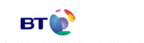PR releases
LocustWorld releases Modular Clustering for its Pro MeshAP - more secure, larger mesh networks possible - PR
by Staff Writer | posted on 08 February 2005
Utilising the LocustWorld MeshAP Pro Clustering features, operators can set up multi-channel, multi-media (transport media) meshes that allow their network to grow to any size. Modular clustering creates a single flat mesh topology, interconnecting many different wireless connections into one large dynamically routed network for infinitely flexible, future-proof network design.
Examples of a clustered mesh can be seen here
Within a Mesh Cluster all of the links between nodes are part of the mesh. Each link is sealed with certificated encryption, and the AODV protocol will work out the best routes autonomously in real-time. Using clusters mesh operators can easily create meshes with multiple radio channels, optimising bandwidth, overcoming bottle-necks at high traffic points and separating the local mesh from the infrastructure.
Mesh clusters can also be used with many other media, in addition to 802.11a/b/g, such as licensed microwave, free space optics, power line adapters and leased lines.
Mesh clustering allows operators to set up very complex network configurations, with multiple channels and many different media, quickly and easily.
Clustering is a modular approach that lets the mesh inter-operate with any networking medium. Specialised applications often need long range point to point links. Using clustering these long links can stay inside the mesh whatever medium is used to make the connection. Keeping these links within the mesh, ensures integrity and maximum resilience.
What media does the Mesh cluster support?
Mesh clusters work over regular 802.11 connections, and many other media, including licensed microwave, free-space optics, power line adapters, leased lines, ethernet and other network types.
Do you have to have a cluster to operate a multi-channel mesh?
You can operate a multi-channel mesh without using clustering, with separate meshes interconnected as gateways and customised multi-radio meshboxes. Clustering provides a modular way to achieve a multi-channel mesh which is more resilient, more secure, reduces interference and increases flexibility.
How can I create a multi-channel mesh using clustering?
Multiple meshboxes can be "stacked", using clustering, with a local network link, to create a multi-channel mesh that works with any number of different radio interfaces. By using standard machines the cluster can be built in a modular fashion, with great flexibility. This approach is preferred to adding multiple radios to a single meshbox.
What is the difference between a multi-channel clustered mesh and gatewayed mesh?
When one mesh is connected into another without using clustering a TCP/IP gateway connection is established, where the gateway node on one mesh connects in as a client to a node on the other mesh. Clustering is a better way to achieve multi-channel meshing than gatewaying. Using clustering the mesh appears as one large network, where AODV routing occurs throughout. Using gateways creates a series of independent, interconnected meshes. Clustering provides improved management, unified bandwidth controls, more resilience, easier configuration and greater security.
Will a mesh operate on a single channel?
Most mesh nodes, on most meshes, use a single radio channel. Larger meshes may operate on multiple channels for bandwidth optimisation.
Can we integrate regular access points into the Mesh Cluster ?
There are several ways to do link regular access points into the cluster. By linking the meshbox to an AP using a local Ethernet cable you can separate local user traffic from mesh the infrastructure, which is often an effective way to get additional bandwidth. A simple non-mesh access point can be connected to a mesh node by Ethernet, to provide local users with wireless access on a separate channel to the mesh traffic. This solution is easy to implement, low cost and can be used in conjunction with the mesh clustering, providing additional flexibility. Wireless Access points can also be used to create point to point links between meshboxes, within a clustered mesh.
Technorati tags: mesh locustworldUtilising the LocustWorld MeshAP Pro Clustering features operators can set up multi-channel multi-media meshes that allow their network to grow to any size. Modular clustering creates a single flat mesh topology interconnecting many different wireless connections into one large dynamically routed network for infinitely flexible future-proof network design. www.kewney.co.uk/images/meshAPclusterExamples.pdf Within a Mesh Cluster all of the links between nodes are part of the mesh. Each link is sealed with certificated encryption and the AODV protocol will work out the best routes autonomously in real-time. Using clusters mesh operators can easily create meshes with multiple radio channels optimising bandwidth overcoming bottle-necks at high traffic points and separating the local mesh from the infrastructure. Mesh clusters can also be used with many other media in addition to 802.11a/b/g such as licensed microwave free space optics power line adapters and leased lines. Mesh clustering allows operators to set up very complex network configurations with multiple channels and many different media quickly and easily. Clustering is a modular approach that lets the mesh inter-operate with any networking medium. Specialised applications often need long range point to point links. Using clustering these long links can stay inside the mesh whatever medium is used to make the connection. Keeping these links within the mesh ensures integrity and maximum resilience. *What media does the Mesh cluster support* ? Mesh clusters work over regular 802.11 connections and many other media including licensed microwave free-space optics power line adapters leased lines ethernet and other network types. *Do you have to have a cluster to operate a multi-channel mesh* ? You can operate a multi-channel mesh without using clustering with separate meshes interconnected as gateways and customised multi-radio meshboxes. Clustering provides a modular way to achieve a multi-channel mesh which is more resilient more secure reduces interference and increases flexibility. *How can I create a multi-channel mesh using clustering* ? Multiple meshboxes can be "stacked" using clustering with a local network link to create a multi-channel mesh that works with any number of different radio interfaces. By using standard machines the cluster can be built in a modular fashion with great flexibility. This approach is preferred to adding multiple radios to a single meshbox. *What is the difference between a multi-channel clustered mesh* *and gatewayed mesh* ? When one mesh is connected into another without using clustering a TCP/IP gateway connection is established where the gateway node on one mesh connects in as a client to a node on the other mesh. Clustering is a better way to achieve multi-channel meshing than gatewaying. Using clustering the mesh appears as one large network where AODV routing occurs throughout. Using gateways creates a series of independent interconnected meshes. Clustering provides improved management unified bandwidth controls more resilience easier configuration and greater security. *Will a mesh operate on a single channel* ? Most mesh nodes on most meshes use a single radio channel. Larger meshes may operate on multiple channels for bandwidth optimisation. *Can we integrate regular access points into the Mesh Cluster* ? There are several ways to do link regular access points into the cluster. By linking the meshbox to an AP using a local Ethernet cable you can separate local user traffic from mesh the infrastructure which is often an effective way to get additional bandwidth. A simple non-mesh access point can be connected to a mesh node by Ethernet to provide local users with wireless access on a separate channel to the mesh traffic. This solution is easy to implement low cost and can be used in conjunction with the mesh clustering providing additional flexibility. Wireless Access points can also be used to create point to point links between meshboxes within a clustered mesh.
in PR releases
Alcatel to deliver WiMAX fixed wireless broadband solution through agreement with Alvarion
MasterCard and mBlox Launch First Global Mobile Fraud Detection Solution
you're reading:
LocustWorld releases Modular Clustering for its Pro MeshAP - more secure, larger mesh networks possible - PR
Motorola to Host "HSDPA Operator Clinic" at 3GSM World Congress