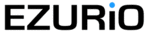News
How to spend real money, and look cool
by Guy Kewney | posted on 10 August 2003
Want an expensive solution to hot laptops? It can be arranged. Even if you don't want to spend real money on air-conditioning for your sitting room.

The obvious thing to do when your laptop starts to feel hot on your lap, is - take it off. This does two things. First, it stops the thing cooking your legs! - but more importantly, it lets more air circulate around the bottom of the PC.
This will work for most of us. The bulk of people who buy notebook computers don't care to show off their wealth. They want a computer, for the least amount of money. Ask HP, which is making real inroads on the market share of leader, Dell, by the simple expedient of using AMD processors, instead of Intel Pentium, in its most popular notebooks.
But there are people who like to have the smartest portable. They like the widest display, or the lightest weight machine, or sleekest tungsten case - or preferably all three.
|
So; the challenge is to find something which not only solves the portable heat problem, but is a cool consumer product.
The first thing you could try, is something like the LapTopCooler. "When you use your portable computer in your lap, save battery capacity and protect vital parts of yourself."
The Climator is a PCM - "phase change material." When ice melts, it changes phase. Climator doesn't use ice, but something which is solid a room temperature, and liquid at laptop temperature.
The coolpack sits on your lap; the laptop sits on the coolpack. The heat goes into the coolpack, and gradually melts it. It works ... unfortunately, it only works as long as the Climator bag doesn't melt. Once it has all softened, it will be as hot as any other device. And once it's soft and squishy, it also fails to keep the air-space going under the machine.
|
Another thing that looks cool, and stays cool even when the coolpack has heated up, is the KoolSink - which is a sheet of aluminium basically. It works three ways. First, unlike the fabric of your clothes, it lies flat, letting the air circulate freely under the computer.
Next, because it's got a kink in it, the air circulates underneath the Koolsink too, so although the device gets hotter, it doesn't reach the sort of temperature your legs will. And finally, because of that kink, the metal doesn't actually touch you except at the edges.
Another approach, is to take the computer off your lap. Put like that, it doesn't sound like spending money on high-tech. So get a LapGenie laptop desk which looks like a sort of camping stool. It certainly looks the part - metallic, costly, and unusual.
|
The trouble is, as you can probably see, the thing won't sit on your lap. So, if you really want something on your lap, try the PodiumPad.
There's a demonstration of the PodiumPad in a video from CNN and Road Tools will sell it for just $20, which seems to be pretty much the going rate for these devices. It works. But is there something satisfying about it? or is it just something that holds the bottom of your computer away from your legs, and shields your legs from the heat? You'll have to decide ...
My favourite high tech solution is the e-legs - a clip-on (very light weight) prop to hold the laptop off the work surface. Neat, simple, cheap, but really, not ideal for onlap use.
Highest price device? Probably the Working Well recommendation - the Bakker Elkhuizen Ergo-Q - which certainly measures up in the "reassuringly expensive" stakes, costing a distinctly ostentatious $165.
I can't recommend it unreservedly for gratifying that essential "I spent real money here" impulse - but it does look as if it served another essential need: the requirement to hold a Tablet PC upright when you're trying to use a keyboard, instead of scribbling. I think it may work even on a plane, but haven't tested that yet.
Nothing sensible can be done about the heat from a Tablet "Slate" style machine, which you hold on your crooked elbow like a clipboard. You will cook your arm after five minutes. At least you aren't cooking your trousers.
|
You can discuss this article on our discussion board.
in News
The mouse that got away - wirelessly
Feeling warm this summer? Don't overheat your lap, or your laptop
you're reading:
How to spend real money, and look cool
There are cheap ways to work cool with a laptop
SD WiFi card debuts from Sandisk - slow, say reviewers
If EDGE is 3G, then WiFi plus 3G is (nearly) here on 6,000 sites