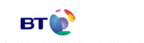Features
Wireless keyboards and mice can be a joy
by DJ Walker-Morgan | posted on 18 September 2002
Wireless keyboards and mice can be a joy. That is when they are within range of the receiver - and when the batteries aren't flat- and you have a flat surface for the mouse to run on. Here's our review of the The Gyration Optical Professional Wireless Suite.

|
Well, they can be a joy when everything is right, but most of the mainstream wireless keyboard and mouse combinations suffer from some variant of these problems. This one overcomes most of those.
Typically, your wireless keyboard and mouse can be a maximum of 3 meters away from the receiver with a clear line of sight. This is because they are for desktop users, not for actually being remote from the PC. Batteries get eaten up by the mice too; it wasn't so bad with the mechanical ball mice; they only had to consume power when they are moving. The newer generation of optical mice has to always be powering their electronics to "look at" your desk. To counter this, many of them have "sleep" modes and other tricks to detect a hand on top of the mouse, but that introduces a tiny lag when you start moving the mouse. I was clocking up a pair of new batteries every two weeks with various Microsoft and Logitech mice. This wasn't good, especially as the mouse would get tetchy in the last hours of battery life.
I wanted a solution to these problems, not just for the desktop but for controlling a remote PC. Enter the Gyration Ultra Professional Optical Suite. The suite consists of a mouse, keyboard, charger and receiver.
Let's start with the mouse, as this is the really clever bit. It's an wireless RF optical mouse and a gyroscopic mouse in one. When it's on the desk, the optical sensor does the normal job of tracking the desk. The surprise comes when you pick it up and hold down the "activator" button underneath the mouse - and it tracks the mouse movement in the air.
It works surprisingly well and the dual modes of the mouse mean it can happily be your day to day working mouse. The mouse itself is a compact well built unit which sits happily in the hand, and is shaped so that when you do pick it up for air mousing, your fingers wrap easily over the activator button (with small or large hands). The buttons and wheel on the mouse are active in the air without the activator button held down, allowing it to act as a pure remote control for those presentations. The scroll wheel and buttons on the mouse also have a positive click to them which gives that little extra feedback.
The Gyration mouse also has range; 30 meters of range to be exact. This is the Professional version of the suite, and is ideal for presentations. There is a consumer version with a lower range and a much lower price, the Professional Suite is £300 inc VAT , the consumer version £99 inc VAT, with the Professional version sporting a spare battery, spare battery charger and AAA battery holder and comes with the Gyrotools software of which more later. One thing to note though, is that it is recommended that you don't have standard and professional versions of the product operating in the same area (the professional will overwhelm the standard version on the RF).
|
The battery replacement issue is addressed by the fact the Gyration mouse is rechargeable and comes with a rather nifty charger stand where you can rest the mouse when not in use. It's not a perfect charger stand; you do have to ensure that the green light on the front of it comes on to show the mouse is making contact with the charger pins. I found a number of times, it was possible to place the mouse on the charger without that contact. It's a marginal issue and one that affects any charger that relies on resting the chargable device on the charger.
Activity on the mouse is shown by the small green LED embedded between the buttons, which is always useful on wireless mice; it helps eliminate that question "Is the battery low or is something else wrong".
The Gyration kit is excellent at giving you lots of status information. The receiver unit, which plugs into the USB port and is nicely styled, has 5 LEDs. One illuminates if there is a conflict between wireless devices, one illuminates when there;s "good" activity from the mouse and keyboard and the other three are the Caps lock, Num lock and Scroll lock buttons which are normally found on the keyboard. Putting those lights on the receiver means that the keyboard, which is AAA battery powered doesn't have to these lights cutting down on its power usage. Other wireless keyboards do this too, but often use task tray space and software to show caps lock icons. Having them on hard LEDs on the receiver makes it more independent of the host. You can happily unplug the receiver from the PC and plug it into a Mac, and it just works. That, I really like. No drivers to load, it just goes. That makes it ideal for presentation suites where you may have miscellaneous laptops and hardware passing through needing to be remotely controlled.
|
Talking about the keyboard, the Gyration wireless keyboard is a well built compact unit with a solid feel on the keys. A set of multimedia keys, teach and RF channel keys (for synchronizing the keyboard with the receiver) and a status LED adorn the top edge of the keyboard. The layout is pretty clean, and comes in a UK or US layout. Again the keyboard in the Professional version has the 30M range of the mouse and comes with a hard shell to protect the keyboard on the move.
If you are flying, you may worry about carrying an active RF device like the mouse in your luggage. The general rule is of course take the batteries out! The Gyration mouse though has a deep sleep for when you want to pop it in your bag. The bad news though is no deep sleep for the keyboard. You'll have to pop on the hard cover supplied with the keyboard or for complete safety, pop the batteries out.
The Gyrotools software which comes with the Professional version is a "mouse interpreter", spotting mouse events and firing off programs or key events. It also lets you activate an overlay pen and overlay highlighter so when you are showing any program, you can mark or highlight parts of the application. It also lets you drive PowerPoint, including hopping directly to slides and the like, and lets you create your own events to fire off other programs or generate keystrokes. It is a utilitarian package which does the job of making it possible to drive a presentation from just the mouse more tangible. The only let down for me was the gesture recognition; where other applications gesture recognition has advanced to allow for "symbol" gestures (like a question mark shape or a curl) to give a rich range of gestures, Gryotools limits itself to simple directional strokes and spotting the mouse being shaken left to right or up and down. It works, and I guess that with gesture control not being ubiquitous, keeping it simple has its benefits for those new to gestures, but that is one place I'd hope for improvement in the future.
The Gyration Ultra Professional Suite is generally a joy to use though. The only problem I found was an occasional jerkiness in the mouse movement when the mouse was in optical mode on the desk and a keyboard key like shift or control was held down. That problem was though occasional, and much of the time there was no difference in responsiveness compared to a wired keyboard and mouse.
In one fell swoop, Gyration has nailed all the usual issues with wireless mice and keyboards. The recharging mouse saves worry, the range means you can present in large halls, and the gyroscopic mouse means that even at your desk you can lean back and use your system with no flat surface to hand. Now, I suspect what others will want to see is for a 105 key traditional layout wireless keyboard so that the standard package can be used as direct replacement to the Logitech and Microsoft wireless keyboard offerings. Luckily for me though I love compact keyboards, and I really like the Gyration Suite!
in Features
So - why not buy a new Nokia 7650?
you're reading:
Wireless keyboards and mice can be a joy