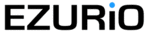Features
Life in a double-wide. (Look it up!)
by Wendy M Grossman | posted on 22 November 2002
There. No, not there! THERE!. Can't you see I'm looking at you? Yes, YOU, you inattentive moron. Now, look what you did. You just typed that into the IRC channel ... [Hint: Wendy is mobile in a different way, this week].

Technology never works out quite the way you expect, except perhaps when you live in a double-wide. Maybe not even then. Not if it's about double wide displays, anyway.
From the day about four or five months ago that I first saw a geek desk with a pair of LCD screens elegantly turned just so, at an angle suggestive of an opened book on a podium awaiting a Gentle Reader, I knew I was going to have to get that. So when I got my new computer back in July, I made sure it was equipped with a dual-head video card. For the precisely curious, an Nvidia Geforce4 Ti4200.
"Oh," someone said at the time, "you could have a TV and a computer screen." No: I already have a TV in perched above the desk on a set of double handmade plywood A4 pigeonholes (a wonderful bit of carpentry that I picked up at an auction in Edinburgh at Christmas 1982 for £1). One must have CNBC. One must have tennis. One must have 24-hour news. Sometimes one must have silly sitcoms. Otherwise it becomes very difficult to sit still long enough for words to fall out of one's head onto the screen. Screens.
What I wanted was to have the research material I was working from - Web pages, email, whatever - in one window and the article-in-progress in the other, so I could stop spending my time shuffling windows and printouts. I began to yearn for this. You know, the way you never thought of having something before and all of a sudden you can't live without it for another second. Last week, my favourite equipment supplier casually mentioned it had a pretty good deal on an 18.1in TFT that would be roughly the size of my 19in CRT. Yes, I was Tempted, and I Fell.
Naturally, being me, what looked elegant in someone else's office looks like a sloppy kludge in mine. It's funny how a black TFT and an off-white CRT don't really match. Or how on my desk one of the screens has to be at an angle. And how the two screens run best at different resolutions so a small window on one becomes medium-sized when you drag it onto the other ...
"Just don't try to get the colors to match," I was advised. Yep, good advice. You could drive yourself nuts.
Want to hear another boring it-wasn't-as-easy-to-install-as-I-thought-it-would-be story? Sure you do. Installing the second screen was considerably more difficult than setting up a wireless router. I was surprised by this. I thought you would just plug it in and move some windows. But no ...
The informed weight of IRC opinion was that Control Panel | Display | Settings should show a pair of screens where formerly only one was iconized. No. Even so, a setting to tell Nvidia's software not to let child windows escape onto a different monitor from their parents appeared, and I turned it on. And another to tell it not to let windows span the two monitors, ditto. That part worked. But the bonkers-creating bit was that the task switcher was caught between the two monitors. Kind of like the way the street you want to go to always falls between two pages in theA-Z
New Nvidia drivers! Replace 30.82 with 40.92! (Where do people come up with numbering schemes like this? Is it some kind of subtle sadism? Are today's computer marketing folk trying to ensure that today's children can't count so there'll be a shortage of programmers in 20 years?) With the new drivers, the system decided it had only one monitor, the flat screen, and while it displayed on both screens, it treated them as clones. Great, two copies of that half-written article staring at me reproachfully. Fortunately, adding the second screen miraculously cleared some desk acreage so there's an expanse into which to put printouts ...
Swap the monitors' plugs and restart to force Windows to redetect both monitors. No change. Ahhhh, go back to the old driver. Naturally, it now works completely differently. I have the twins in Display - and a CRASH! whenever I tried to click on Nvidia's advanced settings. We solved that by renaming a file - but now of course I don't have access to those settings. So child windows keep escaping, and windows split sloppily across screens (in two different sizes). But the task switcher is on one screen and the monitors are independently configurable. I await Nvidia's explanation.
But it turns out there's a far more subtle and important bug. These screens seem completely unaware that what I'm typing is supposed to go into the screen I'm actually looking at. I can see them. You mean, they can't see me? What is wrong with this picture?
The point, I suppose, is that every new technology you buy to solve a problem raises a new problem. Why shouldn't we by now have touchscreens on every desk that have some sense of where we're looking? A movable sensor that would register your glance and switch to that screen. And then I suppose you'd wonder why it couldn't just read your thoughts and transform them from their garbled state into words on the screen without your having to even be in the same room.
Wendy M. Grossman’s Web site has an extensive archive of her books, articles, and music, and an archive of all the earlier columns in this series. Readers are welcome to post here, at net.wars home, follow on Twitter or send email to netwars(at) skeptic.demon.co.uk (but please turn off HTML).
in Features
net.wars: The haystack conundrum
WiFi's Protected Access wireless: the background
Comment: Wifi's derided WEP heads for trash can - or does it?
you're reading:
Life in a double-wide. (Look it up!)
How Microsoft makes its own WLAN secure