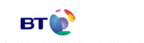Features
Microsoft forced to rethink Smart Display as Viewsonic announces pricing
by Guy Kewney | posted on 10 January 2003
After several months of evangelising behind the scenes, Microsoft's portable display technology - formerly known as MIRA - was revealed at the Consumer Electronics Show. Pricing is around the $1,000 mark from Smart Display pioneer Viewsonic, with others joining in shortly. But the concept still has flaws, and Microsoft will have to change it.

Microsoft's launch of the first "Windows Powered Smart Displays" came in Las Vegas, with the announcement that Viewsonic's airpanel V110 and V150 products are now available from $999. The announcement was made by no less a celebrity than Microsoft chairman Bill Gates himself, during his keynote at CES.
But while the raz-ma-taz was going wild, and the announcement of Philips, Samsung and Ben Q as other Smart displays was going full blast, behind the scenes, the concept is being re-thought for another version, probably to be launched later this year.
The concept seems compelling enough seen from one viewpoint. It's a simple sell: "You're going to buy a flat panel display soon, right? So why not get one which you can pick up and carry around the house or office? And boy! won't that impress the neighbours!" No doubt, many customers will have enough money to go for it, too.
Its flaw is equally simple to understand: for the price, the rest of us would expect rather more than you get.
What you get is a nice enough display. And it can be picked up, and carried around the house, remaining in wireless contact with the PC. The trouble is; there's so much it can't do when you pick it up.
This isn't just the obvious stuff; that you can't play games on it, or watch a film on it, or run any high-res, fast graphics application on it, over the wireless link - though that's a definite mistake, and one which the technology doesn't mandate.
The worst problem is that you can have two displays, but you can only use one of them at a time. You can, for example, leave the standard PC on your desk, with a standard display; and then switch to the Smart Display and wander off downstairs with it. Now comes the crunch: you leave the portable thing in the kitchen, because Microsoft says it is just ideal for the cook of the family to have around while they work. Except; as long as the cook is using it, the machine upstairs is disabled.
Equally, if you're using it upstairs, in the den, the cook can't get access to the network.
The reason for this isn't complex: it's Microsoft's decision. It's a meaningless, bureaucratic, penny-pinching bit of customer-indifference which shows, more eloquently than any amount of court-room argument, why people fear a Microsoft monopoly. You may be paying a thousand bucks but you don't get a Windows licence with that.
The logic is something like this: "You have a single machine, with a single licence for Windows. It's a single-user licence. Therefore unless you buy another licence, you would be breaching our software copyright by having two users at the same time. Go away."
Now normally, this would be right. You might argue that most households who want two PCs should buy two PCs - and, of course, the Windows licence to go with it. The trouble with Smart Display is simple: it's actually more expensive than a second PC! - but even so, you can't run it as if it were. And so, the sensible buyer will just buy a second PC. Why not?
If you're paying $999 for the Viewsonic V110 display, you're getting a clever bit of technology, and a good conversation piece to impress visitors with. But you're also, let's be brutal, only getting a small 11-inch LCD. For that sort of money, if you were buying a simple flat panel without wireless, you'd expect an 18-inch display with all the trimmings, not something just barely the size of a small notebook lid.
Of course, you can get a 15-inch Smart Display, the V150. It's indeed nice, and a lot bigger; but it costs $1299.
For that sort of money, you can buy a complete portable PC, with its own Windows, hard disk, and a pretty nippy processor. Nobody will moan if you try to use it in the TV room while The Boss is using the desktop machine in the den. And if you are using it, and The Boss wants to start working in the den, the Smart Display will say: "Sorry, someone else wants to use the PC; you are about to be logged off." But with your own notebook, you just carry on using it.
Plus, of course, it works when you take it out of the house.
The Smart Display is nothing more than a very large CE Windows machine, without any functions of its own. Take it away from the wireless range of the host PC, and it turns into a lap-warmer. It only works at all, if you connect with the remote display protocol (RDP) built into a Windows XP Pro host. And frankly, the least you can expect to be included for all that money, is something which actually works! - and for Microsoft to hobble it for the cost of a user licence is crazy.
Word is, Microsoft has been told this, and in sufficiently forceful tones that "later in the year" the new version will be out.
What it needs to be is not an RDP driven remote control system, but a genuine terminal service, driven off a host system which is something like a Small Business Server, but simpler. And the services that can be sent to the smart display don't need to be simple screen-duplications, but genuine network interaction, allowing efficient use of the wireless bandwidth. For example, it may not be possible to do high definition TV over an 802.11b wireless link (it only offers 5 megabits of throughput over the 11 megabit max link) - but it is certainly possible to stream compressed video over a megabit; and the WLAN will never drop below that.
And finally, though I don't think this is on this year's menu, the thing needs to have some functionality of its own.
Officially, all this is covered in the announcement that "Microsoft is also working with Hewlett Packard to extend the features and functionality of future usage scenarios for Smart Displays," and no other information is going to leak out for now.
In addition to Viewsonic, Philips Consumer Electronics will be launching its 15" DesXcape 150DM Smart Display in the US during the first week of February 2003, which will be, effectively, a full remote terminal. Where most Smart Displays have a stylus and an on-screen touch-sensitive keyboard you peck at, the DesXcape is packaged with a wireless keyboard - at least, for an initial limited period.
Both Philips and Viewsonic will be amongst the first partners to unveil similar products for the European launch, to take place in the first quarter of 2003.
Till then, many users who want this sort of experience will be tempted to ignore Smart Display, and go for a notebook, or a Tablet PC. The advantage of the Tablet is that you get a very much better hand-writing recogniser than you get with Smart Display; and of course, the machine is a standalone PC.
Microsoft's enthusiasm remains predictably high. "With Windows XP, we've worked to make the home PC experience fun, exciting, educational, and productive, "said Keith White, senior director of marketing for the Embedded and Appliance Platforms Group at Microsoft. "Using a PC at home should also be comfortable and natural," he added. "People don't want to be tied down to a desk. They want to surf the Web, do email, or listen to music from the living room couch, the kitchen counter, the dining room table, or the backyard deck - basically anywhere they choose."
The airpanel V110 and V150 are available (US only) at $999 and $1,299 respectively, which includes a wireless adapter, an upgrade to Windows XP Professional and, for customers that purchase by March 31st 2003, a free solution that integrates the Nevo home control software, enabling users to utilise their Smart Display as control software, delivering a powerful, yet easy-to-use, visual remote control for the home, allowing them to adjust a home stereo, change the television channel or even dim the lights in another room.
For further information, please visit Microsoft's own web site at www.microsoft.com/windowsxp/smartdisplay.
in Features
net.wars: No, you still can't sing "Happy Birthday" in public
The Continuing Evolution of the Wireless LAN - Hotspots and the Banias Effect
Pogo "loses GSM" - angry users complain
you're reading:
Microsoft forced to rethink Smart Display as Viewsonic announces pricing