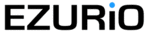Features
Testing a new PC - how long does the battery live?
by Guy Kewney | posted on 02 July 2003
This week, IBM's new tiny Centrino PC, the ThinkPad X31, gets the real test of its "all day" battery life claims - Guy Kewney takes the big battery to Microsoft TechEd, Barcelona.

It looks like I may have to eat some of my words. Not all! - I still think that battery benchmarks are meaningless. But I did not believe IBM when it said that its smallest Centrino notebook would give a full day's work.
When Centrino was first announced, Intel explained that there were real limits to what they could do about power consumption. Specifically, the display is a major, major drain on battery; the processor itself accounts for less than a third of the total power consumption, and battery technology isn't going to change.
So when I got this ThinkPad X31 to test, I was pretty confident that- even with its piggy-back extra battery, it would extend normal battery life by about 10%-20%. "I'll show them," I said. "I'll take it to an environment with a permanent, pervasive wireless network, and I'll not take my charger. Let's see!"
The day started at seven AM, leaving the hotel with a full battery charge. Schedule calls for a bus trip at 7.30, taking us to the Barcelona exhibition complex where Microsoft's Andrew Cheeseman has set up a universal wireless LAN for the Tech.Ed seminar series, with both 11 megabits and 54 megabits available.
First chore on arrival is to transfer a press release onto the new computer. There is quite a bit of data on a rather nice "freebie" - a 128 megabyte USB memory device, which gets copied to the hard disk. Battery shows 89% as we close down, to log onto one of the press room PCs for email purposes. 8.45 AM.
An hour in the Press office, catching up with email, and preparing for the day. This involves connecting to the Internet, logging onto Microsoft's Web outlook server for the show, and booking all my development seminar bookings. Battery down to 82% and then we post a short news story to the web site. Creating the web site is heavy battery drain, with continuous disk activity for a minute or two.
The keynote starts at 10.30. So at 9.40, I shut the lid of the machine, and walk down to the auditorium. Shortly after, the X31 goes into standby. Battery shows 74% capacity.
10:35; and Jean-Philippe Courtois, head of Microsoft EMEA, makes an introductory speech, and presents the cheques for the "Imagine Cup" - a software competition won by various University departments. This is the big bucks. Well, the cheques are pretty large. About four feet in length.
Three pictures taken; a CF card inserted into the CF slot on the machine, and edited (using the excellent Irfanview graphics package) down to a usable size. Close to 11.30. Battery at the end of that says 67% capacity.
Another news story posted - battery down to 60%
Finished keynote; PC into bag, and off to Q&A - 12.30.
Another gossip item posted (about the battery test) 12.50 and battery down to 54% - 12.55.
Lunch. The battery doesn't get any time off; a story breaks about a "flat rate" mobile data charge by Vodafone, and there are emails to send to Vodafone's publicity company. They cleverly quote a 07000 phone number, which Spain's phone system won't handle. All their professional PR people are out at lunch. Several email pulses later, and at 2.30, the battery is down to 35%
The story is posted: and Web outlook tells me to go to an appointment that started an hour ago. Ha! A quarter to four, and the battery is 21% of max. 80% down.
But things are not working well. The battery is fine! - but the standby session earlier seems to have made the machine sick - time to reboot the system. Ah: better! but there is still plenty of battery to post one more story.
Finally! "Low Battery" says the indicator! - it's 4.40 pm. Not a bad day's work, and I'm still able to work, of course. 11% of backup time. I think I'll find a power source.
That's a full eight hours of hard work, not the sort of "typical usage pattern" assumed by those lying battery benchmarks. If you were flying from London to San Francisco, and put the machine into standby every time a meal was served (as you would!) then you'd probably expect to have fewer than eight hours of air time between takeoff and landing.
That's a pretty stonking performance. Yes, the extra battery makes the PC heavier, and makes it unwieldy, too; but the fact is that what matters is that you have a fast, compact personal computer that doesn't fade to nothing two hours into a serious work session.
This one doesn't. Recommended. It's not cheap, but it is clever. Of course, the "official" life time of this battery is probably something absurd like 11 hours. It isn't, not if you use it. But eight hours is just fine!
You can discuss this article on our discussion board.
in Features
net.wars: The War on Some Files
net.wars: A highly organized minority (that can be safely ignored)
you're reading:
Testing a new PC - how long does the battery live?
net.wars: Eat, drink, and enjoy your cheap downloads, for tomorrow we tax
"Rural" broadband comes to London? Rat smelled in Shires ...