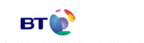Comment
How to mine wireless help from the Microsoft Knowledge base - without Web access?
by Guy J Kewney | posted on 01 October 2006
Wireless Zero Configuration is needed to enter the WEP key for my Voyager wireless modem. Got that? OK, the "why?" first: why don't I have WZC installed? Answer: I did. It got uninstalled.
The wireless modem comes with a Linksys driver. I found it didn't work if I just plugged it in, and so I tried the 'install' routine. Big mistake! - that installed a Linksys utility - which disabled Wireless Zero Configuration. Just like that. Gone.
At first, I didn't mind. The Linksys utility worked, with security, too. At my office, I have a network with TKIP protection, and for that, you enter a pass-phrase, which generates the key automatically. All worked well - as long as I stayed at work.
But here at home, I have the BT router, which has its WEP key on the bottom. It's a 13-character key. It goes nnlnnnlnnnlln - n standing for number and l for letter.
Ah, but the Linksys utility doesn't accept that. It takes a hex key. Either a 64-bit key or at 128 bit key; and if I tell you that the last three characters are "vn7" you'll understand that that's not a hex key.
So: can't use it. To be honest, I have no idea what you could do to deduce the hex equivalent of that 13-digit string, and if you know, don't feel shy about telling me. But for today, all you need to focus on is the simple fact that I have to disable the Linksys utility, and enable Wireless Zero Configuration, or WZC.
That's easy. If you click on the wireless connectoid icon - the little PC image with radio waves coming out of it - it offers you "show available wireless networks" - but when that comes up, it tells you "Windows cannot configure this connection" and refers you to a helpful article in the Windows KB, or knowledge base. It's article 871122, if you want to know.
Now, I am a big fan of the KB. I think that if you are having trouble with Windows, the KB should be something you know your way around. But you won't have to spend too much time chewing your pencil before you spot the logical hole in this: the KB is on the Web, and if you can't configure your wireless network, there's a really excellent chance you won't be able to see the Web. Actually, it's a guarantee.
So, I cleverly rang a friend and said: "Can you look up article 871122 on the KB?" and my friend said: "How do I do that?" and I said: "Go to www.microsoft.com and find article 871122! - duh!" and waited.
They said: "What product?" and I said: "Windows XP." And they said: "Pro, or Home, or what?" and I said "Pro" because that's what I have.
My friend said: "There are no documents that match your search for 'article 871122' - please try a different search above..."
The next couple of hours were frustrating. I got the distinct impression my friend was not enjoying this, and wanted to get on with a life, so I did my best. Details are probably not entertaining enough to cover, but suffice it to say that eventually, I found the article, and the meat of it is now available here, and I suggest you print it out!
And there this article would end - if it were not for one question that you'll now be asking: "But why could the KB not find the article?"
When you find the article, you'll see that it's a very specific article. It says:
"Error message when you try to run the Wireless Network Setup Wizard after you update to Windows XP Service Pack 2 or Windows XP Tablet PC Edition 2005" - and then it expands: "(871122) - If the Wireless Zero Configuration service is not available, you receive an error message that directs you to this article."
The key to finding the article is in NOT searching under XP Pro, but under XP. The compilers have assumed that the error message arises only if you update to Service Pack 2 or Tablet 2005. So that's where they indexed it. The fact is, there are lots of ways of disabling Wireless Zero config. It applies to various types of Windows XP.
To me, not indexing this article under XP Pro is daft. You can just hear the condescending tone in the tech support voice if you searched for XP and it was only indexed under XP pro: "So, what you're saying is that you have XP Pro, but you didn't search under that, yes?"
The simple solution would be for the KB web site to have a place to enter "article number." Why doesn't it?
And of course, the really obvious thing would be for the "help" file for XP to actually tell you what to do, rather than tell you what you could find on the web, if your wireless network wasn't broken...
To start the Wireless Zero Configuration service, follow these steps:
(You can see why that wasn't put into "help" - far too long, far too complex...eh?)
Beware of the leopard - You can discuss this article on our discussion board.
in Comment
That Symbian Magic! - a lamp-shade's friend reports on a lack of fairy dust at the show
Setback for Qualcomm PR offensive as Europe's leading mobile nets trial IP Wireless TV
Why Nokia really is going ahead with NextGenGaming (N-Gage)
you're reading:
How to mine wireless help from the Microsoft Knowledge base - without Web access?
Intel hypes WiMax to the sky in Brazil
Gartner finds PDA boom, looses marbles, redefines the PDA
Caudwell jackpot is a bet that mobile networks can't stop infighting