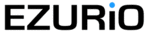Features
Review: GPS software for your Symbian Series 60 phone, from Navicore
by Tony Smith | posted on 06 July 2005
Selling PDAs on the back of GPS-based navigation systems has proved so successful in Western Europe, it was only a matter of time before suppliers turned to phones as the next platform for their route-planning software.
It's a slightly different proposition, of course. PDA-based navigation kits are sold as complete packages, with handheld, software, GPS receiver and assorted in-car attachments bundled together. Plenty of folk already have phones, so here the focus has been on combining software and receiver.
The latest, but by no means the first, is Navicore's Navicore Personal (NP) offering. I looked at ALK Technology's CoPilot for Smartphones software last Autumn and bemoaned the lack of support for Symbian-based handsets. Since then TomTom has released a Symbian-oriented product, and now here's Navicore pitching at the same platform.
Like its competitors, Navicore packages a Bluetooth GPS receiver, Navicore's own route-planning application and street-level maps for the UK and Ireland, with the software pre-installed on a 256MB MMC. The code takes up around half of that space, so there's plenty of room for extra maps when Navicore gets round to selling them in a form that doesn't require a separate card, and for all the other content you might keep on a phone's memory card.
Pairing the handset with the Bluetooth receiver is straightforward - just select the Navicore icon. The software gives you the option of turning on the phone's Bluetooth radio - if it's not on already - and then it's just a matter of choosing Activate GPS from the Options menu. That runs a device search, allowing you to link the phone to the receiver.
Navicore bundles a SiRF-based unit that despite being both light and compact still managed to get a decent fix on the GPS satellite network from inside my top storey work-room, with a ceiling, wooden beams and slate roof between the receiver and a true line of sight. I've managed this with other receivers, but never consistently enough to use the navigation software.
Not that Navicore requires the receiver - its location-finding and route-planning facilities are all available offline to give you a heads-up before you travel.
There are two modes: one plots a route to a chosen destination, the other allows you to create a more complex itinerary with any number of stops on the way to your final destination. Locations are chosen in the usual ways: by entering an address, choosing from the software's list of Places of Interest, entering latitude and longitude co-ordinates (good for ramblers, this), and picking locations you've already saved as a Favourite.
What it won't do is pull address information from the phone's own Contacts book. Navicore maintains this is because it's too tricky to ensure compatibility with all the various Symbian/Series 60 address book databases, and to be fair it's a feature that often lets down navigation packages as they struggle to interpret address fields correctly. Still, it's an odd omission.
The POI and settlement databases, from TeleAtlas, have omissions too. A weekend trip from North London to the Bluebell Railway in Surrey had to be kludged as neither the steam railway nor nearby villages appeared in the lists. I planned the route ahead of time, so I was able to use the Bluebell website to pick a nearby town that Navicore's software had heard of. Had I decided to just get in the car and go, I'd have had to put up with a very fed up infant continuously asking when we were going to see the steam trains.
Heading home was much more straightforward, though inevitably the software plotted a route around London's Congestion Charge zone, despite being told to include it in the calculations as we'd be travelling on a day when the charge isn't levied. Selection the Shorter Route option from the menu quickly replotted our course through the heart of the zone. Route calculation was reasonably quick on my ageing Nokia 6600, but not as fast as Navicore would have us believe.
To guide you, the software provides the usual 2D and 3D views, with night, day and bright-light colour schemes. While you're driving there's the obligatory spoken instructions, which I found were timed just right - early enough to plan the turn, but not so early as to risk going down the wrong road.
If you do take a wrong turning, the software's Reroute option gets you back on track. The Detour menu selection routes you round jams, and you can save street-level Roadblock locations which the route-planner will avoid them. Similarly you can bookmark good parking locations for future reference - handy for us city-dwellers.
Walkers will be interested in the software's compass facility, though my tests gave it the thumbs down: it told me I was facing West-North-West. Rotating the receiver 30 degrees clockwise changed the bearing appropriately, but returning it to its original position saw the virtual needle spin round to almost due South. A few minutes later it was back to West-North-West, but who wants to sit around waiting for the right bearing to appear? Assuming it is the right bearing - a few minutes more and I had apparently turned to face West-South-West. You'd be better of with a cheap physical compass.
Navicore doesn't tap into over-the-air traffic hazard information the way other smart-phone route planners do, but it does have a cute Location Messaging facility, allowing you to send SMS messages detailing your current location or any other address. if the recipient has Navicore, their software will display the right map. If they don't have the program, you can also send a mini map of the point of interest via MMS.
For more demanding recipients, you can activate Location Messaging's Beacon mode, which sends location-revealing text messages at regular, user-defined periods. There's a distance threshold you can apply, which blocks messages from being sent if you haven't travelled far enough within the chosen time interval - a handy, cost-saving feature.
Verdict
I enjoyed using Navicore Personal, and while I found its POI database not as fully rounded as I would have liked, that's the case with many other navigation packages I've tried. The underlying application works well, however, and makes good use of the Series 60 UI. It's not the most sophisticated navigation solutions out there, but it does the job and it's on a device you know you'll always have with you.
It's good value, too. Navicore is charging around £200 for the package, which is well below what you'd pay for a PDA-based solution, though they include the PDA in the price. But why buy a PDA if you already have the phone? Walkers may prefer the PDA's larger, clearer screen, but motorists will rely more on voice feedback, and for that it doesn't matter how large or small the display is. You can pick up a good Series 60 phone from one of the networks for next to nothing these days.
Navicore Personal
Rating 75%
Pros
Sensitive, indoor-usable GPS receiver; generous memory card capacity; easy to use
Cons
Holes in the POI and address databases; doesn't link to phone's address book; compass inaccurate when stationary.
Price £200
More info The Navicore site
Related reviews
ALK CoPilot Smartphone
Garmin iQue M5 GPS PocketPC
Mio 268 GPS navigation system
Navman PiN GPS PocketPC
This story copyright The Register
Lost? So are we... - You can discuss this article on our discussion board.
in Features
White Paper: the regulation and certification of airline passenger communications systems
you're reading:
Review: GPS software for your Symbian Series 60 phone, from Navicore
net.wars: Through an animation, darkly