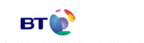News
Bluetooth Remote Control from Windows Smartphone to PC
by Guy Kewney | posted on 28 February 2005
Normally, a Microsoft smartphone talks to a PC, but to do so, it needs Activesync to transfer files. Direct control, of the sort you need for remote control, only works with specific programs.

So here for experimenters is a beta-test program to link your Windows smartphone direct to standard Windows apps, using Bluetooth. The announcement by Jérôme Laban reads:
"With this software, you will be able to control remotely applications like Winamp, the Windows Mixer, the Windows Media Player, PowerPoint and others..."
Here is what you need to use this software :
"For now, the desktop installer does not provide an automatic installation for the Smartphone client, so you'll have to install it by hand. You'll find a .cab file in the installation directory. Also note that your Smartphone will ask you twice on the first start about software modules that are not known, just answer yes (this is for the main executable and a satellite native DLL)."
For now, this software is free. "This software is provided 'as is' and I cannot be held responsible for any damage done to your installation that could be the result of an incorrect manipulation of the software. Just the usual :) - and another last word on the SmartPhone client: The '*' (star) key is used to switch applications. There is currently no user manual for this application but I think it will be available with the next version."
And after the last word: "Just a final word... This is Beta software :) It certainly does contain bugs. You can, of course, post any bug/comment/wish at this address : jaylee at epitech.net."
Acknowledgement to MoDaCo for unearthing this app.
Please don't use it with PowerPoint! - You can discuss this article on our discussion board.
in News
You've heard of "trailer trash"? Here's "trailer mesh."
PalmOne surprises Orange by announcing - a deal with Orange over Treo 650!
Vodafone goes with HTC for Wi-Fi plus 3G in one phone - "Universal" - in summer
you're reading:
Bluetooth Remote Control from Windows Smartphone to PC
Jef Raskin, polymath, inventor of the Information Appliance, Father of the Mac - RIP
T-Mobile scooped as Orange leaks SPV C550 smart phone details
A story of three months with a genuine multi-tasking smartphone: Nokia 9500 reviewed