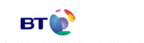News
Turn your Series 60 smartphone into a fax machine with RealEyes
by Guy Kewney | posted on 16 February 2005
When the RealEyes people told me you could use a Nokia phone to send faxes, I naturally assumed they meant, a small bit of a fax. "No, no," they said, "it's a commercial scan service, which means it takes full A4 documents and faxes them." Ho ho ho! said I. So they demoed it.

They were stuck in the hottest tent at 3GSM, sweating in their custom-designed corporate anoraks. But they marched me to the back of the booth, pulled out a fax. "There. You can see it's a fax; it came over this perfectly ordinary fax machine, said Mike Welch, VP."
You wouldn't believe it, either. It's obvious: if you take a cameraphone, and hold it close enough to a document to take a picture of it, the focus isn't going to be good enough to make out a single word.
"Show me," I said.
They took an ordinary sheet of A4 paper covered with writing, pointed the Nokia at it, pressed the button. They entered the phone number of the fax machine. There was a delay while GPRS packet data did its slow thing. And then, the fax machine burst into life, and out came the fax. Legible, clear.
I looked stunned. Welch looked smug. "What we do is send the image to our server. There, software sharpens the image up. Then we look for ink and not-ink pixels, and make a judgement on whether the ink fits into the pattern that we see - and then we convert that to fax format, and send."
I'd recommend using a 3G phone, not a GPRS data stream. Life's too short. And it won't work with just any cameraphone, either; they say you need a megapixel or more. And of course, right now, you have to load the software yourself, and only the RealEyes server will do it, and they didn't have a price.
Apart from that, check out the Press Release for more details.
Technorati tags: 3gsm fax
Honest, I saw it work... - You can discuss this article on our discussion board.
in News
T-Mobile launches WiMax feed for WiFi net access for UK trains
Sendo music phone aimed at T-Mobile, rivals Microsoft design
Polar modulation: the key to lower-power 3G phones, sooner than normal - Sequoia
you're reading:
Turn your Series 60 smartphone into a fax machine with RealEyes
The Sanyo message machine that needs no wireless net: just a Bluetooth phone
Dutch Orange presages new "own-brand" smartphone announcements with Magician
The phone for kids that's really for parents - and what good is that?