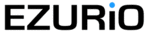Features
HTC 'Magician' PocketPC phone - review - it's also the iMate JAM
by Tony Smith | posted on 10 February 2005
It's not hard to see why Taiwanese manufacturer HTC calls its latest PocketPC-based phone 'Magician'. Its new handset does indeed work magic: it looks and feels like a traditional PDA yet it's no bigger than some of the smallest smart phones around.
HTC's own high-end wireless Windows Mobile 2003 device, is the one codenamed 'Blue Angel' but better known as the O2 XDA IIs, the Vodafone VPA, or the T-Mobile MDA III. As a full-size PocketPC, that makes a great PDA. But it's a poor handset for exactly the same reason: it's too big.
Devices like Nokia's 6600 and Siemens SX1 make for decent phones, but less-than-satisfactory PDAs. PalmOne's Treo, Sony Ericsson's P910 and, to a lesser extent, RIM's Blackberry 7100 sit between these two extremes, but they still have screen size and/or device size compromises.
Magician pulls off the trick of delivering both features at once.
Look at its picture and you'll see a classically styled PocketPC device: the 240 x 320 portrait display mounted above application keys and a five-way navigation control. HTC has borrowed the flattened-oval control layout from PalmOne's Tungsten T3, here using two of the four buttons for call make and break keys. On the left-hand side of the device you'll find the power key fitted flush with the casing and an IR port; on the right-hand panel buttons activate the integrated 1.3 megapixel digicam with 8x digital zoom, adjust the unit's ring and speaker volume, and launch the PocketPC notes app. A headpiece socket and USB port are mounted into the base, and there's an SD slot - pick a card, any card - on the top.
What the picture doesn't reveal is Magician's can-you-believe-your-eyes size. Not much different from my Nokia 6600, HTC's handset is an iPod-sized 10.7 x 5.9 x 1.2cm and fits very snuggly in the palm of your hand. It weighs 150g, so it's easy to carry, comfortable to hold up by your ear, and sufficiently compact to use one-handed.
But if the size is handset-perfect, the screen has got to spoil the illusion, right? Wrong. Magician runs Windows Mobile 2003 Second Edition, so there's support for a 480 x 640 display, but wisely you're limited to 240 x 320. While QVGA isn't too pretty on a 3.5in screen of the kind seen on most PocketPCs, on Magician's 2.8in job, it's just the ticket, particularly if you enable ClearType font smoothing. The LCD's got a decent viewing angle, and with the ability to display 65,535 colours, pictures look great - better than many PocketPCs I've seen.
Magician would make for a rather good standalone PDA, but with tri-band GSM/GPRS, infrared and Bluetooth in there too, plus SMS, MMS, email and instant messaging, it's almost as functional as a communications gadget can get. I'd happily sacrifice an integrated WiFi adaptor to keep Magician the size it is. Since its SD slot can handle IO devices, I can easily slide in SanDisk's 802.11 card if I need to connect to a WLAN.
I've always favoured Palm PDAs over PocketPCs for their smaller size, better display and superior OS. I dropped my first-generation Tungsten for Nokia's 6600 smart phone simply because I got fed up of carrying and using two devices. Magician is smaller than any Palm I've used and provides the same phone functionality as the 6600 - with a considerably better screen and more memory (64MB of RAM, of which just over 57MB are available to the user). Can I feel another switch coming on?
Well, Magician hasn't totally cast a spell over me. Even in its Second Edition, Windows Mobile 2003 doesn't work well one-handed. Too often I needed to pull out the stylus to close a window, activate a menu item or - crucially - write a quick text message, where before I'd just use my thumb. Like Blue Angel, Magician has an SD slot that makes it ridiculously hard to lock down or release cards.
Magician is based on a 416MHz Intel XScale PXA272, but it's not still not the fastest PocketPC I've used. Opening new apps sometimes felt slow to respond, with the screen taking a noticeable moment to update. To be fair, it's much the same with my 6600, though that contains much less memory and a slower CPU.
I rarely use the camera integrated into my own phone, but it's nice to know the thing works well should I ever need it. The 1.3 megapixel job built into Magician is, on paper, a better device, but the results are the opposite. The image on the viewfinder seemed noisier than other cameras I've used in comparable lighting condition, with clear distortion patterns when a GPRS link was being established to email the pics. The result smeared, particularly at higher resolutions - the camera goes up to 1280 x 960 pixels. It's workable but disappointing - and even when set to 'night' mode. Daylight shots are better.
Magician's power comes from a 1200mAh battery, enough for 2-4 hours' talk and 130-150 hours in PDA mode. I got around two-and-a-half days' usage before I needed to recharge, which is par for the smart phone course, I've found. But it's still a crime that Windows Mobile 2003 still doesn't have a battery state indicator on the Today screen. Even for PDAs, let alone phones, you shouldn't have to visit the Settings to find out if your device is about to die.
Verdict
With Magician, HTC has conjured up the perfect PocketPC, balancing without a hint of a wobble the compact size of a handset with the user experience of a traditional PDA. If you need a keyboard, either for typing or for quick SMS entry, Magician's trick will fall flat. But if you're happy with a stylus - or even your finger - you're going to wonder just how HTC did it.
HTC 'Magician'
More info :
The i-mate site
The Expansys i-mate Jam page
This review copyright The Register
Technorati tags: skype imate
Plug in your own WiFi? - You can discuss this article on our discussion board.
in Features
net.wars: Seven dirty indecencies
Tegic one year from launching voice-pen-button texting - first impressions
net.wars: You can click, but you can't hide
you're reading:
HTC 'Magician' PocketPC phone - review - it's also the iMate JAM
Landscape phones mark the resurgence of the PDA smartphone
net.wars: Verizon, heal thyself
Will Telefonica really want to buy MMO2 if it goes i-mode for mobile data?